Reference
Commands
k3objdump
k3objdump displays information about files in TTCN-3 executable format files. T3XF is a binary representation of input TTCN-3 source text.
You may use command line flags --all or --legacy disassemble T3XF files:
$ k3objdump --all example.t3xf
0: 03 00 00 00 nop
4: 43 01 00 00 natlong
02 00 00 00 2
12: 33 00 00 00 version
16: d3 00 00 00 scan
20: 06 00 00 00 =1
24: d3 00 00 00 scan
28: 0e 00 00 00 =3
32: d3 00 00 00 scan
36: 53 01 00 00 ieee754dp
00 00 00 00
00 00 f0 3f 1.000000
48: 83 00 00 00 block
52: 43 0e 00 00 float
56: 83 01 00 00 name
0a 00 00 00
67 75 61 72
64 54 69 6d
65 72 00 00 'guardTimer'
76: 13 0a 00 00 mpard
...
ntt
ntt is the main command line front end for working with TTCN-3. It provides a uniform user interface, where possible:
ntt <command> [<sources>...] [--] [<args>...]
-
<command>: The command you want to execute, sub-commands are possible. -
<sources>...: The test suite sources. This might be a list of .ttcn3 files or the test suite root directory. If your test suite requires additional adapters, the test suite root directory must contain a manifest file. -
--: This marker is required to separate the sources list from the remaining arguments. -
<args>...: Remaining arguments.
Example:
ntt show foo.ttcn3 bar.ttcn3 -- name sources
Custom Commands
You can extend and customize ntt through custom commands. Place any executable with a name like ntt-banana in your PATH and ntt will automatically make it available as a subcommand. You can then call it just like any other ntt command:
$ ntt banana +6000
Environment variables
You may define environment variable NTT_SOURCE_DIR to specify a default test suite root directory:
$ ntt list # Lists tests in current working directory
$ export NTT_SOURCE_DIR=~/foo
$ ntt list # Now, ntt lists tests in ~/foo
Environment variable NTT_CACHE is a colon-separated list of directories and has similar purpose and behaviour like GNU Make’s VPATH. It is use to find files like ntt.env:
$ echo "FOO=23" > ntt.env
$ mkdir -p build && cd build
$ NTT_CACHE=.. ntt show -- FOO
23
Debugging
For debugging purposes you may increase ntt’s loglevel with the --verbose command line option or K3_DEBUG environment variable.
For performance analysis you may enable profiling using the --cpuprofile option.
ntt build
Note, the build command is only available for Nokia internal environments.
The build command provides package manager functionality and builds a test executable. If no arguments are specified ntt builds a test executable from current directory.
Use environment variable PARALLEL_BUILD_JOBS to specify how many build steps shall be executed in parallel (default is number of CPU cores).
Imported ASN1 files will be pass to OSS ASN.1 toolchain, every C and C++ file will be compiled into a K3 runtime plugin.
ntt completion
ntt provide bash completion. To load completion run
. <(ntt completion)
To configure your bash shell to load completions for each session add to your bashrc
# ~/.bashrc or ~/.profile
. <(ntt completion)
Note, if bash-completion is not installed on Linux, please install the ‘bash-completion’ package via your distribution’s package manager.
Note, the generated completion file is not compatible with zsh. Please open an issue (or even pull request) should require support for zsh.
ntt langserver
Start TTCN-3 language server and wait for input on stdin. This command is usually used by IDE or editors only.
ntt lint
The lint command examines TTCN-3 source files and reports suspicious code. It may find problems not caught by the compiler, but also constructs considered “bad style”.
Lint’s exit code is non-zero for erroneous invocation of the tool or if a problem was reported.
Formatting Checks
-
max_lines: Number of lines a behaviour body must not exceed. -
aligned_braces: Braces must be in the same column or same line. -
require_case_else: Every select-statement must have one case-else.
Cyclomatic Complexity Checks
-
complexity.max: Cyclomatic complexity muss not exceed. -
complexity.ignore_guards: Ignore complexity of alt- and interleave guards
Naming Convention Checks
-
naming.modules: Checks for module identifiers. -
naming.tests: Checks for test-case identifier. -
naming.functions: Checks for function identifiers. -
naming.altsteps: Checks for altstep identifiers. -
naming.parameters: Checks for parameter identifiers. -
naming.component_vars: Checks for component variable identifiers. -
naming.var_templates: Checks for variable template identifiers. -
naming.port_types: Checks for port type identifiers. -
naming.ports: Checks for port instance identifiers. -
naming.global_consts: Checks for global constant identifiers. -
naming.component_consts: Checks for component scoped constant identifiers. -
naming.templates: Checks for constant template identifiers. -
naming.locals: Checks for local variable identifiers. -
tags.tests: Checks for test-case tags.
White-Listing
-
ignore.modules: Ignore modules -
ignore.files: Ignore files
Refactoring
When TTCN-3 code is refactored incrementally, it happens that references to legacy code are faster added than one can remove them. This check helps with a warning, as soon as the usage of a symbol exceed a defined limit (usage.limit).
Unused Symbols
-
unused.modules: Checks for unused modules
Example
# Assure braces are aligned (either in same line or in same column).
aligned_braces: true
# Every select-construct require an else-case.
require_case_else: true
max_lines: 40
# Symbol 'foo' must not be used more than 12 times.
usage:
"foo":
limit: 12
text: Use "bar" instead.
# Every module specified in imports-section of the test suite manifest must be
# imported at least once.
unused:
modules: true
# Cyclomatic complexity (aka McCabe index) must not exceed 15
complexity:
max: 15
ignore_guards: true # ignore guard expressions from alt- or interleave statements.
# Documentation tags
tags:
tests:
"@author": "testcases must have a @author tag"
naming:
tests:
# An exlamation mark inverts the match.
"!.{130,}": "testcase identifiers must not be longer than 130 characters"
functions:
"^[a-z]" : "function identifiers must begin with a lower case letter"
"!^(f|func)_" : "function identifiers must not begin with f_ or func_"
global_consts:
"^[A-Z0-9_]+$": "global constants must be UPPER_CASE"
ignore:
modules:
# Ignore generated modules
- "^Protobuf_.+$"
files:
# Ignore all files from generated folders
- "generated/"
ntt list
List various types of objects.
List control parts, modules, imports or tests. The list command without any explicit sub-commands will output tests.
List will ignore imported directories when printing tests. If you need to list all tests from a testsuite you’ll have to pass .ttcn3 files as arguments. Example:
ntt list $(ntt show -- sources) $(find $(ntt show -- imports) -name \*.ttcn3)
Filtering
You can use regular expressions to filter objects. If you pass multiple regular expressions, all of them must match (AND). Example:
$ cat example.ttcn3
testcase foo() ...
testcase bar() ...
testcase foobar() ...
...
$ ntt list --regex=foo --regex=bar
example.foobar
$ ntt list --regex='foo|bar'
example.foo
example.bar
example.foobar
Similarly, you can also specify regular expressions for documentation tags. Example:
$ cat example.ttcn3
// @one
// @two some-value
testcase foo() ...
// @two: some-other-value
testcase bar() ...
...
$ ntt list --tags-regex=@one --tags-regex=@two
example.foo
$ ntt list --tags-regex='@two: some'
example.foo
example.bar
Baskets
Baskets are filters defined by environment variables of the form:
NTT_LIST_BASKETS_<name> = <filters>
For example, to define a basket “stable” which excludes all objects with @wip or @flaky tags:
export NTT_LIST_BASKETS_stable="-X @wip|@flaky"
Baskets become active when they are listed in colon separated environment variable NTT_LIST_BASKETS. If you specify multiple baskets, at least of them must match (OR).
Rule of thumb: all baskets are ORed, all explicit filter options are ANDed. Example:
$ export NTT_LIST_BASKETS_stable="--tags-exclude @wip|@flaky"
$ export NTT_LIST_BASKETS_ipv6="--tags-regex @ipv6"
$ NTT_LIST_BASKETS=stable:ipv6 ntt list -R @flaky
Above example will output all tests with a @flaky tag and either @wip or @ipv6 tag.
If a basket is not defined by an environment variable, it’s equivalent to a “–tags-regex” filter. For example, to lists all tests, which have either a @flaky or a @wip tag:
# Note, flaky and wip baskets are not specified explicitly.
$ NTT_LIST_BASKETS=flaky:wip ntt list
# This does the same:
$ ntt list --tags-regex="@wip|@flaky"
ntt mcov
Extensive usage of wild cards * and ? in templates causes gaps in message content validation. ntt mcov helps detecting those gaps and thus improve test quality, by printing the message coverage.
It reads a k3 runtime log file from stdin and prints how often each field of a message was matched against. A field with zero count indicates a message was never properly validated. Example:
type record MessageA {
integer a,
integer b,
integer c
}
type record MessageB {
integer a,
integer b
}
type record MessageC {
integer a,
float f
}
...
p.receive(MessageA:{1,?,2});
p.receive(MessageA:{1,?,?});
p.receive(MessageC:{?,0.1});
...
$ ntt mcov <example.log
Module1.MessageA.a 2
Module1.MessageA.b 0
Module1.MessageA.c 1
# COV Module1.MessageA 2/3
Module1.MessageB.a 0
Module1.MessageB.b 0
# COV Module1.MessageB 0/2
Module2.MessageC.a 0
Module2.MessageC.f 1
# COV Module2.MessageC 1/2
# TOTAL 3/7 42.86%
ntt report
The report command shows a summary of the latest test run. The summary includes information such as a list of tests which did not pass, average run times, CPU load, etc. Command line options --json and --junit show similar output, but with JSON or JUNIT formatting.
Templating
ntt uses the Go templates format which you can use to specify custom output templates. Example:
ntt report --template "{{.Name}} took {{.Tests.Duration}}"
Available Objects:
-
.Reportis a collection of test runs -
.Report.Cores: number of CPU cores -
.Report.Environ: list of environment variable -
.Report.Getenv: value of an environment variable -
.Report.LineCount: number of TTCN-3 source code lines -
.Report.MaxJobs: maximum number of parallel test jobs -
.Report.MaxLoad: maximum allowed CPU load -
.Report.Modules: a list of collection sorted by module -
.Report.Name: name of the collection -
.Report.Runs: list of test runs -
.Report.Tests: list of tests (with final verdict) -
.RunSliceis a list of test runs -
.RunSlice.Load: Returnurfsystemload slice for every run -
.RunSlice.Average: Average duration of runs (median) -
.RunSlice.Deviation: Standard deviation -
.RunSlice.Duration: Timespan of first and last test run -
.RunSlice.Failed: A slice of failed test runs (inconc, none, error, fail, …) -
.RunSlice.First: First test run -
.RunSlice.Last: Last test run -
.RunSlice.Longest: Longest test run -
.RunSlice.NotPassed: A slice of tests without ‘pass’ verdict -
.RunSlice.Result: Final result (PASSED, FAILED, UNSTABLE, NOEXEC) -
.RunSlice.Shortest: Shortest test run -
.RunSlice.Total: Sum of all test run durations -
.RunSlice.Unstable: List of unstable test runs -
.Runis a individual test run -
.Run.ID: test run ID (e.g. test.Stable_A-2) -
.Run.Name: full qualified test name (test.Stable_A) -
.Run.Instance: test instance (e.g. 2) -
.Run.Module: module name (test) -
.Run.Testcase: testcase name (e.g. Stable_A) -
.Run.Verdict: the test verdict (pass, fail, none, …) -
.Run.Begin: when the test was started (time.Time Go object) -
.Run.End: when the test ended (time.Time Go object) -
.Run.Duration: a time.Duration Go object -
.Run.Load: the system load when the test was started -
.Run.MaxMem: the maximum memory used when the test ended -
.Run.Reason: optional reason for verdicts -
.Run.ReasonFiles: content of *.reason files -
.Run.RunnerID: the ID of the runner exeuting the run -
.Run.WorkingDir: working Directory of the test -
.Fileis a (reason) file -
.File.Name: path to file -
.File.Content: content of file
Additional filters:
-
green: output ANSI sequences for color green -
red: output ANSI sequences for color red -
orange: output ANSI sequences for color orange -
bold: output ANSI sequences for bold text -
off: output ANSI sequences to reset attributes -
colorize: colorize output -
join: join input with a separator -
json: encode input using JSON format -
min: returns the minimum of a float slice -
max: returns the maximum of a float slice -
median: returns the median of a float slice
Examples
Summary template:
{{bold}}================================== Summary =================================={{off}}
{{range .Tests.NotPassed}}{{ printf "%-10s %s" .Verdict .Name | colorize }}
{{else}}{{if eq (len .Tests) 0}}{{orange}}{{bold}}WARNING: No matching test cases found!{{off}}
{{else}}{{green}}all tests have passed{{off}}
{{end}}{{end}}
{{len .Tests}} test cases took {{bold}}{{.Tests.Duration}}{{off}} to execute (total runs: {{len .Runs}}
{{- with .Tests.Failed}}, {{red}}not passed: {{len .}}{{off}}{{end}}
{{- with .Tests.Unstable}}, {{orange}}unstable: {{len .}}{{off}}{{end}})
{{bold}}==============================================================================={{off}}
{{ printf "%s (±%s)" .Tests.Average .Tests.Deviation | printf "Average : %-30s CPU cores : " }}{{printf "%d" .Cores}}
{{ printf "Shortest : %-30s Parallel tests : %d" .Tests.Shortest.Duration .MaxJobs }}
{{ printf "Longest : %-30s Load limit : %d" .Tests.Longest.Duration .MaxLoad}}
{{ printf "Total : %-30s Load average : %.2f" .Tests.Total (median .Tests.Load)}}
{{bold}}==============================================================================={{off}}
{{bold}}Final Result: {{.Tests.Result | colorize}}{{off}}
{{bold}}==============================================================================={{off}}
JUnit template:
<?xml version="1.0" encoding="UTF-8"?>
<testsuites>{{range .Modules}}
<testsuite name="{{.Name}}" tests="{{len .Tests}}" failures="{{len .Tests.Failed}}" errors="" time="{{.Tests.Total.Seconds}}">
{{range .Tests}}<testcase name="{{.Testcase}}" time="{{.Duration.Seconds}}">
{{if and (ne .Verdict "unstable") (ne .Verdict "pass")}}<failure>Verdict: {{.Verdict}} {{with .Reason}}({{. | html }}){{end}}
{{range .ReasonFiles}}{{.Name}}: {{.Content}}{{end}}
</failure>
{{end}}</testcase>
{{end}}</testsuite>
{{end}}</testsuites>
JSON template:
{
"name" : "{{.Name}}",
"timestamp" : {{.Runs.First.Begin.Unix}},
"cores" : {{.Cores}},
"parallel_jobs" : {{.MaxJobs}},
"max_load" : {{.MaxLoad}},
"suite": {
"linecount": {{.LineCount}}
},
"load": {
"min" : {{min .Tests.Load}},
"max" : {{max .Tests.Load}},
"avg" : {{median .Tests.Load}}
},
"tests": {
"result" : "{{ .Tests.Result }}",
"tests" : {{len .Tests }},
"failed" : {{len .Tests.Failed}},
"unstable" : {{.Tests.Unstable | json}},
"duration" : {
"real" : {{.Tests.Duration.Milliseconds}},
"total" : {{.Tests.Total.Milliseconds}},
"min" : {{.Tests.Shortest.Duration.Milliseconds}},
"max" : {{.Tests.Longest.Duration.Milliseconds}},
"avg" : {{.Tests.Average.Milliseconds}},
"dev" : {{.Tests.Deviation.Milliseconds}}
}
},
"env": {{ .Environ | json }}
}
ntt run
Note, the build command is only available for Nokia internal environments.
Run tests from a TTCN-3 test suite.
Module Parameters
Module parameters can be passed by file and will be read by ntt automatically. Default name is $NTT_NAME.parameters. This value can be overwritten by configuration key parameters_file in the manifest file.
Test specific module parameter are load from file $SCT_SOURCE_DIR/modulePar/$MODULE/$TEST.parameters.
ntt show
Show test suite information like name, sources, environment variables, … The show command provide additional output formats:
JSON
Command line argument --json enables output in JSON format, for convenient processing by Python, JavaScript and other languages. Example:
$ ntt show --json
{
"args": [],
"datadir": "/usr/local/share/k3",
"error": null,
"name": "example",
"parameters_file": "example.parameters",
"session_id": 1,
"source_dir": "~/src/suite",
"test_hook": "~/src/suite/example.control",
"timeout": 555,
"env": [
"NTT_LIST_BASKETS_ipv4=-X @ipv6",
"NTT_LIST_BASKETS_stable=-X @wip|@flaky",
"NTT_LIST_BASKETS_stable_ipv4=-X @wip|@flaky|@ipv6",
"NTT_LIST_BASKETS_stable_ipv6=-X @wip|@flaky -R @ipv6"
],
"sources": [
"test.ttcn3",
"components.ttcn3"
],
"imports": [
"segfault",
"abort"
],
"files": [
"test.ttcn3",
"components.ttcn3",
"abort/abort.ttcn3"
],
"ossinfo": "/usr/local/share/k3/asn1",
"k3": {
"compiler": "/usr/local/bin/k3c",
"runtime": "/usr/local/bin/k3r",
"builtins": [
"/usr/local/lib64/k3/plugins",
"/usr/local/share/k3/ttcn3"
]
}
}
Shell
Similarly command line argument --sh outputs test suite data for convenient shell consumption. Example:
#!/bin/bin/bash
# This is a custom command: ntt-banana
if ! . <(ntt show "$@" --sh); then
echo >&2 "$0: error: $K3_ERROR"
exit 1
fi
# Continue with loaded data
echo "Test suite Name: $K3_NAME"
echo "Sources: ${K3_SOURCES[*]}"
Note, the shell output mostly uses the K3 prefix for variables. This may change in the future. Example output:
# This is a generated output of ntt show. Args: []
# k3-hook calls the K3 test hook (if defined) with action passed by $1.
function k3-hook()
{
if [ -n "$K3_TEST_HOOK" ]; then
K3_SOURCES="${K3_SOURCES[*]}" \
K3_IMPORTS="${K3_IMPORTS[*]}" \
K3_TTCN3_FILES="${K3_TTCN3_FILES[*]}" \
"$K3_TEST_HOOK" "$@" 1>&2
fi
}
export K3_NAME='example'
export K3_TIMEOUT='555'
export K3_PARAMETERS_FILE='example.parameters'
export K3_TEST_HOOK='/home/mef/src/suite/example.control'
export K3_SOURCE_DIR='/home/mef/src/suite'
export K3_DATADIR='/usr/local/share/k3'
export K3_SESSION_ID='1'
export K3C='/usr/local/bin/k3c'
export K3R='/usr/local/bin/k3r'
export OSSINFO='/usr/local/share/k3/asn1'
export 'NTT_LIST_BASKETS_ipv4=-X @ipv6'
export 'NTT_LIST_BASKETS_stable=-X @wip|@flaky'
export 'NTT_LIST_BASKETS_stable_ipv4=-X @wip|@flaky|@ipv6'
export 'NTT_LIST_BASKETS_stable_ipv6=-X @wip|@flaky -R @ipv6'
K3_SOURCES=(
test.ttcn3
components.ttcn3
)
K3_IMPORTS=(
segfault
abort
)
K3_TTCN3_FILES=(
test.ttcn3
components.ttcn3
abort/abort.ttcn3
# Auxiliary files from K3
/usr/local/lib64/k3/plugins/ttcn3/CCS.ttcn3
/usr/local/lib64/k3/plugins/ttcn3/config.ttcn3
/usr/local/lib64/k3/plugins/ttcn3/math.ttcn3
/usr/local/lib64/k3/plugins/ttcn3/os.ttcn3
)
K3_BUILTINS=(
/usr/local/lib64/k3/plugins
/usr/local/share/k3/ttcn3
)
ntt tags
The tags command generates an index (or “tag”) file for TTCN-3 language objects found in file(s).
This tag file allows these items to be quickly and easily located by a text editor or other utility. A “tag” signifies a language object for which an index entry is available (or, alternatively, the index entry created for that object).
The tags command will also generate tags for fields, members, … .
ntt version
Display ntt version if available.
ttcn3c
ttcn3c parses TTCN-3 files and generates output based on the options given. The --generator argument specifies what generator plugin shall be used by ttcn3c. Default is a t3xf output.
ttcn3c uses Protobuf for plugin communication. We’ll provide more details, as soon as the initial version is released.
API
The Go API is described here:
- k3: convenience functions for supporting k3 toolchain
- k3/log: parsing k3 runtime log files
- k3/t3xf: decoding TTCN-3 Executable Format
gRPC
ntt provides Protobuf mappings for TTCN-3. The goal of these mappings is to simplify the development of code generators (ttcn3c), test adapters and more.
Manifest file package.yml
To execute a test suite you usually need more than just a bunch of TTCN-3 source files: You need generators, adapters, codecs, a lot of scripting, compile time configuration, runtime configuration, post processing tools, caching of build-artifacts and more. A manifest file provides a stable frame for tools to work together nicely.
Every ntt test suite should provide a manifest file package.yml at the root of the test suite directory structure. Supported fields:
| Name | Type | Details |
|---|---|---|
name | string | Name of the test suite. |
sources | string[] | TTCN-3 Source files containing tests. |
imports | string[] | Packages the suite depends on. This could be adapters, codecs, generators, … |
timeout | number | Default timeout for tests in seconds. |
test_hook | string | Path to test hook script. |
parameters_file | string | Path to module parameters file. |
variables | map[string]string | A key value list of custom variables. |
Environment Variables
Manifest values can be overwritten by environment variables. Environment variables will always take precedence over regular variables. Regular variables have to be declared in a TOML formatted file ntt.env or in variables section in the manifest:
$ echo '{"variables": {"NTT_NAME": "OrignalName" }, "name": "$NTT_NAME" }' > package.yml
$ ntt show -- name
OriginalName
$ NTT_NAME=NewName ntt show -- name
NewName
You also can overwrite arrays like sources or imports with environment variables (NTT_SOURCES="foo.ttcn3 bar.ttcn3" ...), but note that spaces might become problematic.
CMake
ntt provides a CMake module with functions to help use the NTT/K3 Test infrastructure. It searches for program ntt and stores its location in variable NTT_EXECUTABLE and creates imported target ntt::ntt.
It further provides function add_ttcn3_suite for generating a test suite manifest and function protobuf_generate_ttcn3 for calling a protoc generator plugin.
Conventience Commands The CMake module uses the TGT parameter from add_ttcn3_suite to create additional commands to make your CMake live easier:
-
$TGT.lint: run linter against test suite. -
$TGT.tags: generate cTags file -
$TGT.tests: generate testcase list. -
$TGT.deps: generate module dependency graph.
add_ttnc3_suite
Add a TTCN-3 test suite manifest for use with NTT and CTest:
add_ttcn3_suite(TGT
SOURCES src1...
[DEPENDS ...]
[NAME name]
[TIMEOUT secs]
[TEST_HOOK executable]
[PARAMETER_FILE file]
[WORKING_DIRECTORY dir]
[TARGETS target1...]
)
add_ttcn3_suite creates a target TGT and test suite manifest package.yml as BYPRODUCT.
The options are:
SOURCES src1...
The list of .ttcn3 source files or source directories. When passing directories ntt will automatically include new TTCN-3 files in the test suite (globbing)without need to rerun CMake configuration.
DEPENDS target1...|directory...
Specifies additional TTCN-3 packages required by the test suite. If the argument specifies a target it will be replaced by the location of the target directory ($<TARGET_FILE_DIR>). Additionally a target-level dependency will be added so that the depending target will be built before this test suite.
NAME
Specfies the name of the test suite. If this option is not provided, ntt will assign one.
TIMEOUT seconds
Specifies a timeout after which a test case will be aborted.
TEST_HOOK executable
Specifies an executable to be used as test hook. If TEST_HOOK specifies an executable target (created by ADD_EXECUTABLE) it will automatically be replaced by the location of the executable created at build time. Additionally a target-level dependency will be added so that the executable target will be built before this hook is used.
PARAMETER_FILE file
Specifies a file containing TOML formatted test configuration.
WORKING_DIRECTORY dir
Specifies the directory in which to run the tests. If this option is not provided, the current binary directory is used.
TARGETS target1...
Add additional target-level dependencies. This is used to assure SUTs or thid-party code generators are built before a test is executed.
protobuf_generate_ttcn3
Call protoc generator plugin for TTCN-3 output.
protobuf_generate_ttcn3(TGT protofile1...)
protobuf_generate_ttcn3 creates a target TGT for generating TTCN-3 files from proto-files. You may use use global variable Protobuf_IMPORT_DIRS to add custom include directories.
Example
find_package(Protobuf REQUIRED)
find_package(NTT REQUIRED)
protobuf_generate_ttcn3(proto_itf
foo.proto
bar.proto
)
add_ttcn3_suite(suite1
SOURCES tests.ttcn3
TEST_HOOK hook.py
DEPENDS
proto_itf # see https://github.com/nokia/ntt/issues/195
TARGETS
mySUT
)
VSCode Extension
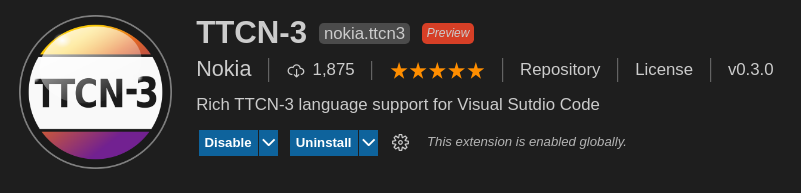
The VSCode Extension for TTCN-3 is the part which directly faces the user, while most of heavy lifting is done by ntt and the language server protocol in the background.
Settings
Access VSCode settings by pressing Ctrl and , and then search for ttcn3:
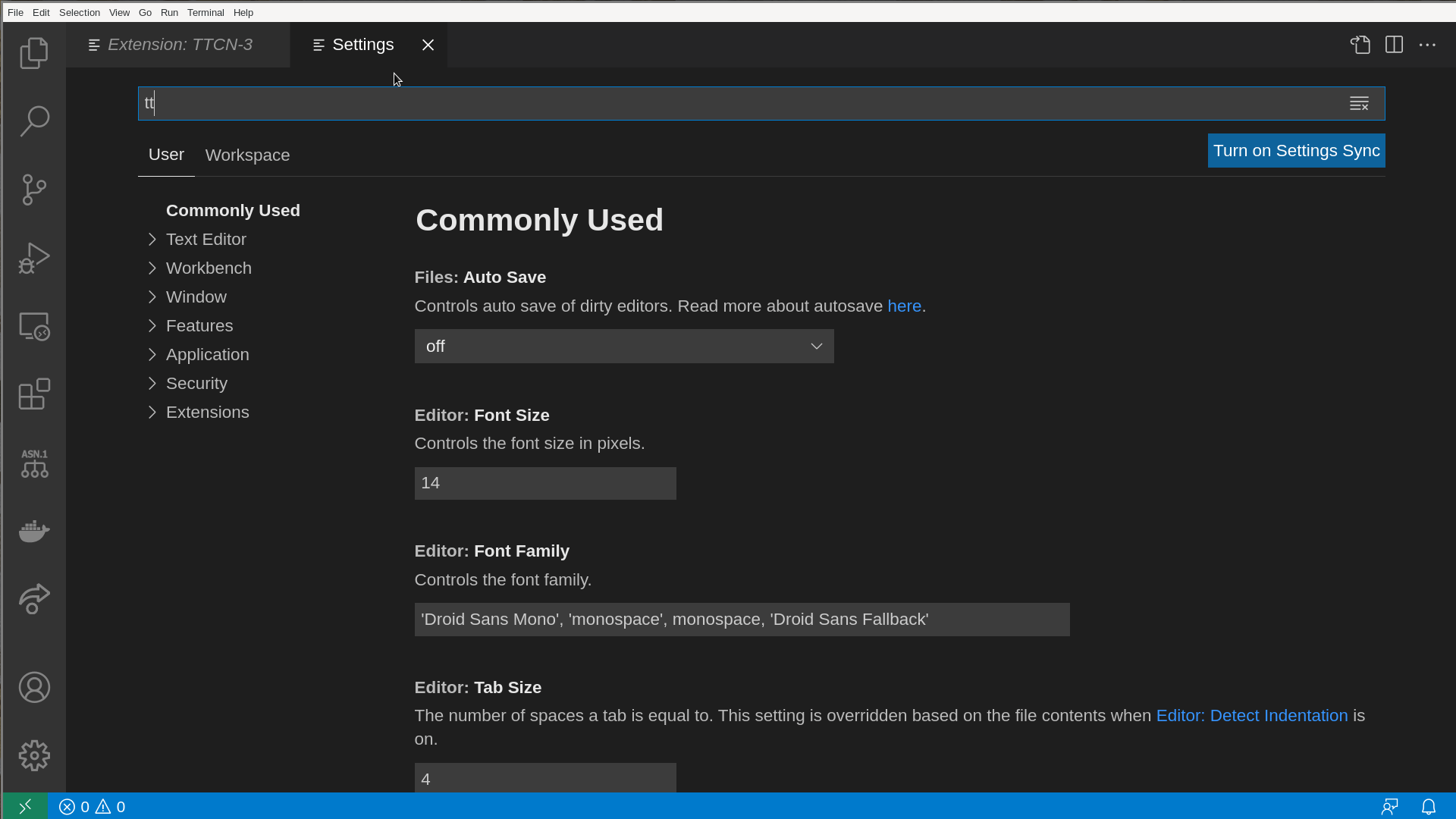
Contributed settings:
| Name | Description | Default |
|---|---|---|
| ttcn3.server.enabled | Enable TTCN-3 language server for advanced features, like go to defintion, … | false |
| ttcn3.server.update | Install and update TTCN-3 language server automatically | true |
| ttcn3.server.codelens | Enable CodeLens for running tests from inside your editor. | false |
| ttcn3.trace.server | Trace communication between VS Code and the language server. | off |
Commands
Access VSCode command by pressing Ctrl, Shift, P and then type ttcn3:
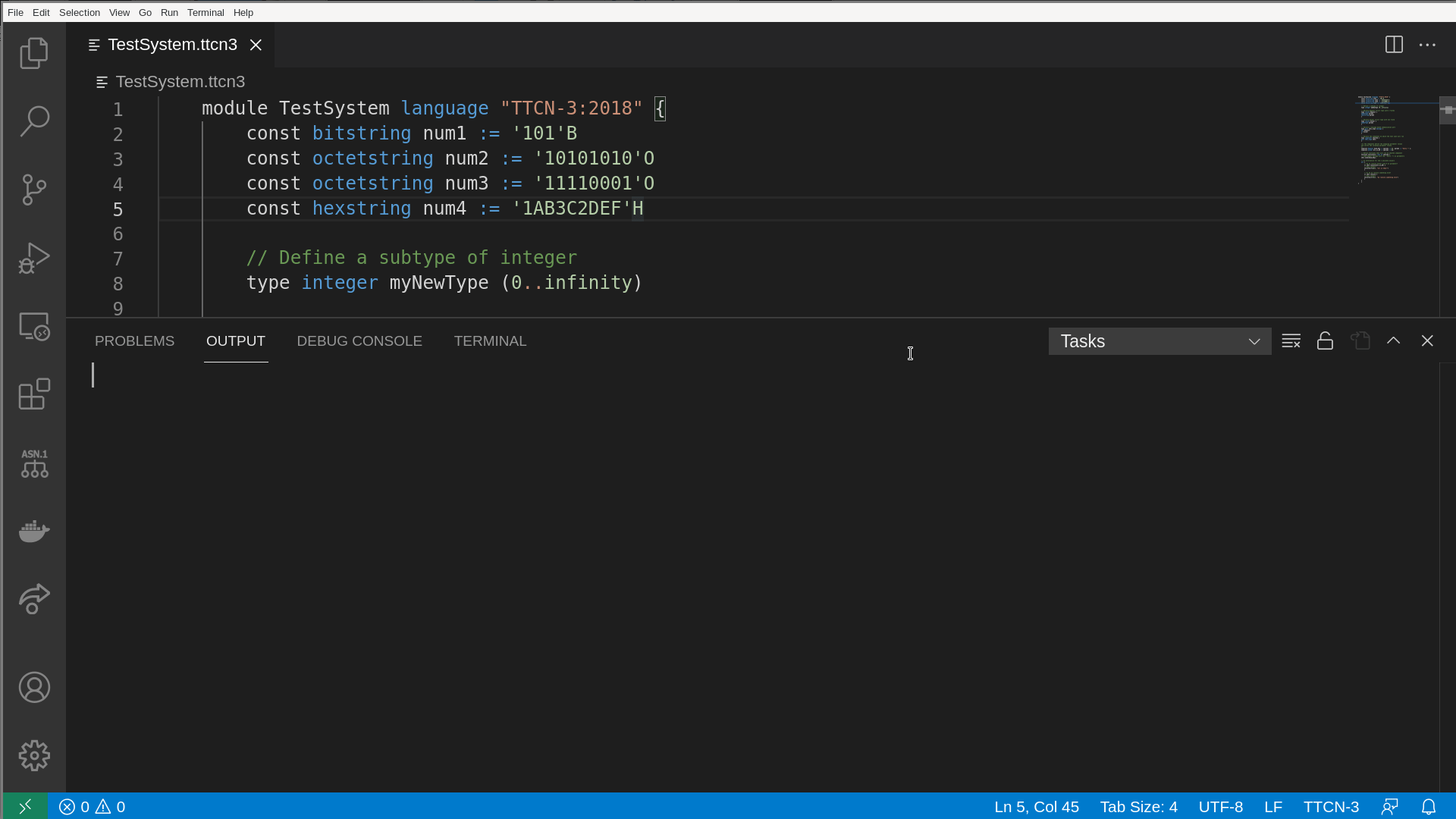
Contributed commands:
| Name | Description |
|---|---|
| ttcn3.languageServer.restart | Restart language server |
| ttcn3.languageServer.status | Show language server status |