Known issues and problems
For all currently opened issues please visit our repository at GitHub
Memory consumption
Memory allocation is controlled in eclipse.ini/RED.ini file in eclipse/RED folder
with Java Virtual Machine Xms and
Xmx parameters. By default Eclipse is configured to run on
system with 2GB of memory, in case of stronger systems it is advised to increase those
parameters to respectful levels. Change or add those parameters in .ini file after
-vmargs parameter:
-vmargs
-Xms2048m
-Xmx4096m
...
Unicode characters in test material
Eclipse by default is not configured to interpret and display language specific characters in text editors. This leads to displaying such characters as non readable, also markers for errors and warnings will be shifted thus an offset of error and underline will be observed.
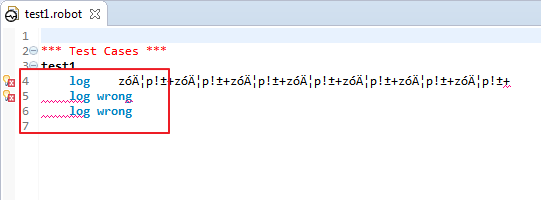
This can be fixed by selecting proper file encoding in
Preferences (at
Window -> Preferences -> General -> Workspace change Text file encoding to UTF-8).
Unicode characters in paths with Python 2 on Windows platform
Python 2 does not always support unicode characters in paths on Windows. Using such characters may cause problems with starting RED XML-RPC server or running Robot tests. When unicode characters are used in paths, Python 3 is recommended.
Workaround for XML-RPC server starting problems is changing TEMP folder path to path without unicode characters.
Dialogs library not recognized under Linux
Under Linux the Robot standard library Dialogs is usually not recognized and the specification file cannot be generated. This is due to the fact that the tkinter library is not installed but it is required by Dialogs. In distributions using APT (Debian, Ubuntu, Mint) it can be installed with following commands:
apt-get install python-tk
apt-get install python3-tk
for python2 and python3 respectively. In distributions using YUM (RedHat, CentOS) use similar commands:
yum -y install tkinter
yum -y install python3-tkinter
depending on exact OS version the latter can be also: python34-tkinter or python36u-tkinter.
GTK3 issues under Linux
It was observed that using GTK3 library with Eclipse (older then version 2019-03 - in this version GTK3 is required) causes unexpected graphical glitches. Those glitches are system independent although occurs more often under Debian and Ubuntu than RedHat. Most annoying one is screen flickering when editing large file with multiple folding sections in source editor. Also some of the right click actions in red.xml are not activated.
It is recommended to switch to GTK2 when working under Linux for Eclipse older then 2019-03 and RED version 0.8.13.
RED Product for Linux has configuration to use GTK2, Eclipse users should check and change - if necessary - to GTK2.
Verifying current GTK version used
GTK version can be checked in Eclipse under Help -> Installation Details -> Configuration,
search for org.eclipse.swt.internal.gtk.version entry.
Setting GTK2 system wide
In order to run eclipse/RED with GTK2 execute following:
export SWT_GTK3=0
then start eclipse:
./eclipse
or RED:
./RED
Setting GTK2 in eclipse.ini/RED.ini
GTK2 usage can be forced for eclipse/RED instance. In order to do it simply add following 2 lines to
eclipse.ini/RED.ini file before -vmargs section:
--launcher.GTK_version 2
...
-vmargs