Running tests using Gradle
It is possible to run Robot tests from RED by launching them through script. There are at least two different possibilities for running the tests from inside of Gradle building script:
- by explicitly running Python interpreter passing required arguments for robot
- by using some Gradle plugin which will use Standalone Robot JAR distribution obtained from repository (see RF help topic about standalone JAR)
The first possibility requires having some python interpreter with RF installed (CPython, PyPy, Jython, IronPython) while the latter only requires Java (which anyway has to be installed in order to run Gradle).
Simple Gradle script running external interpreter
We will use following simple script in order to run interpreter from RED:
task runRobot(type:Exec) {
executable robotExec
args Eval.me(robotArguments)
}
the task above expects two arguments: path to interpreter executable and a list
of it's arguments written in a form: ['arg1', 'arg2', ..., 'arg_n']
When launching the test RED does not pass arguments in form like above, moreover
Gradle passes arguments mostly using it's own syntax: -Parg=val.
Because of this we need to create own script which will perform arguments translation
(or modify Gradle Wrapper script).
Script available on GitHub: https://github.com/nokia/RED/tree/master/src/RobotUserScripts
Windows batch script - gradlew_robot.bat
@echo off
set FIRST="true"
set EXEC=%1
set RF_ARGS=[
shift
:loop1
if "%1"=="" goto after_loop
if %FIRST%=="true" (
set RF_ARGS=%RF_ARGS%'%1'
) else (
set RF_ARGS=%RF_ARGS%, '%1'
)
shift
set FIRST="false"
goto loop1
:after_loop
set RF_ARGS=%RF_ARGS:\=/%]
call gradlew.bat runRobot -ProbotExec=%EXEC% -ProbotArguments="%RF_ARGS%"
Linux bash script - gradlew_robot.sh
#!/usr/bin/env bash
first=1
exec=$1
restvar="["
shift
for var in "$@"
do
if [ $first -eq 1]; then
restvar="$restvar'$var'"
else
restvar="$restvar,'$var'"
fi
first=0
done
restvar="$restvar]"
./gradlew runRobot -ProbotExec=$exec -ProbotArguments=$restvar
It is now possible to run tests with the script above: create Robotlaunch configuration and set executable file at Executor taband launch the tests as depicted on images below.
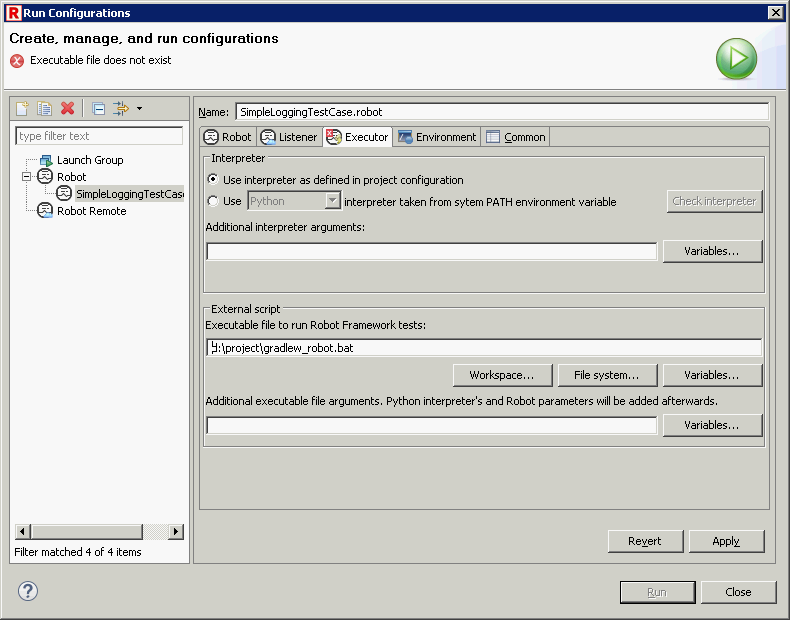
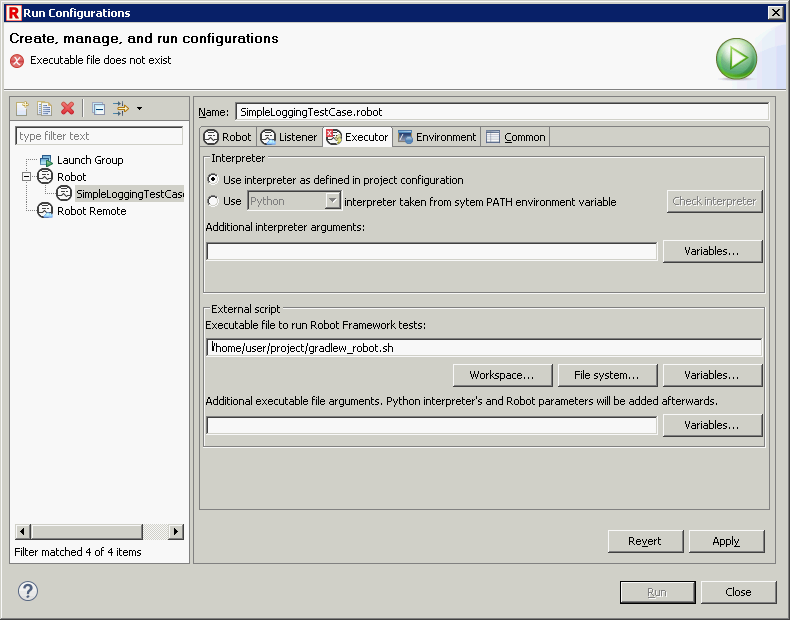
- Note
- Instead of specifying script at Executor tab manually it is possible to define
default value of executor script path in Preferences
(at
Window -> Preferences -> Robot Framework -> Default Launch Configurationsset Executable file to desired executable). Now every time new launch configuration is created it will use given executable by default.
Gradle scripts running Standalone JAR distribution
Running the tests through Gradle plugin which uses standalone JAR is very similar to running the tests using external interpreter, the only thing is that the script has to translate arguments into a form which is used by the plugin, which may of course vary depending on Gradle plugin in use. The batch/bash scripts from above may be adapted and used when calling tests this way.
- Warning
- As for now RED cannot use Standalone JAR distribution of RF as environment, so while it would possible to run the tests using (2) method it is currently not possible to have other features of RED like validation, code assistance etc. working without having python interpreter installed.